After carrying out the Basic TappingMode Operation procedures, click the Cantilever Tune icon.
In certain circumstances, you may wish to check the cantilever tune after engaging.
|
|
After carrying out the Basic TappingMode Operation procedures, click the Cantilever Tune icon. |
A dialog box appears prompting you to enter a Tip offset. This is the distance above the sample that the tip will be raised before displaying the tuning spectrum:
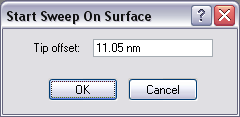
Use a minimum tip offset of 50–200 nm.
Observe the plot of amplitude vs. driving frequency to see if the cantilever tuning curve shifted during the engagement. The drive frequency can be adjusted to compensate for such a shift by using the Offset command located in the Cantilever Tune plot. The phrase response curve can be adjusted as well.
| www.bruker.com | Bruker Corporation |
| www.brukerafmprobes.com | 112 Robin Hill Rd. |
| nanoscaleworld.bruker-axs.com/nanoscaleworld/ | Santa Barbara, CA 93117 |
| Customer Support: (800) 873-9750 | |
| Copyright 2010, 2011. All Rights Reserved. |